Online Fee Payment Process
Online Fee Payment Process
Step 1
Launch The Adhyyan School Mobile Application on your mobile device.
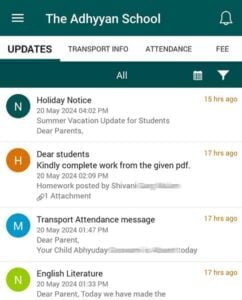
Step 2
Access the Hamburger Menu (represented by four horizontal lines) located on the left side of the screen.
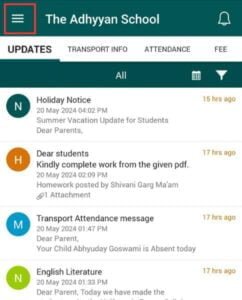
Step 3
Navigate to the ‘Fee’ tab. Here, you will be able to view the complete annual fee details for your child, including the amount paid and the outstanding balance.

Step 4
Choose the quarter for which you wish to make the payment and click on the ‘Pay Now’ button.

Step 5
You can make the payment using your preferred method such as Credit Card, Debit Card, Netbanking, or UPI.
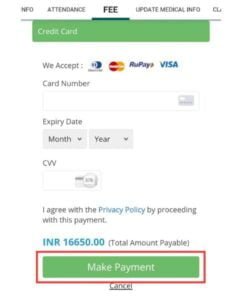
Step 6
After the payment, you can download the Fee Receipt from the Fee Screen for your records.















